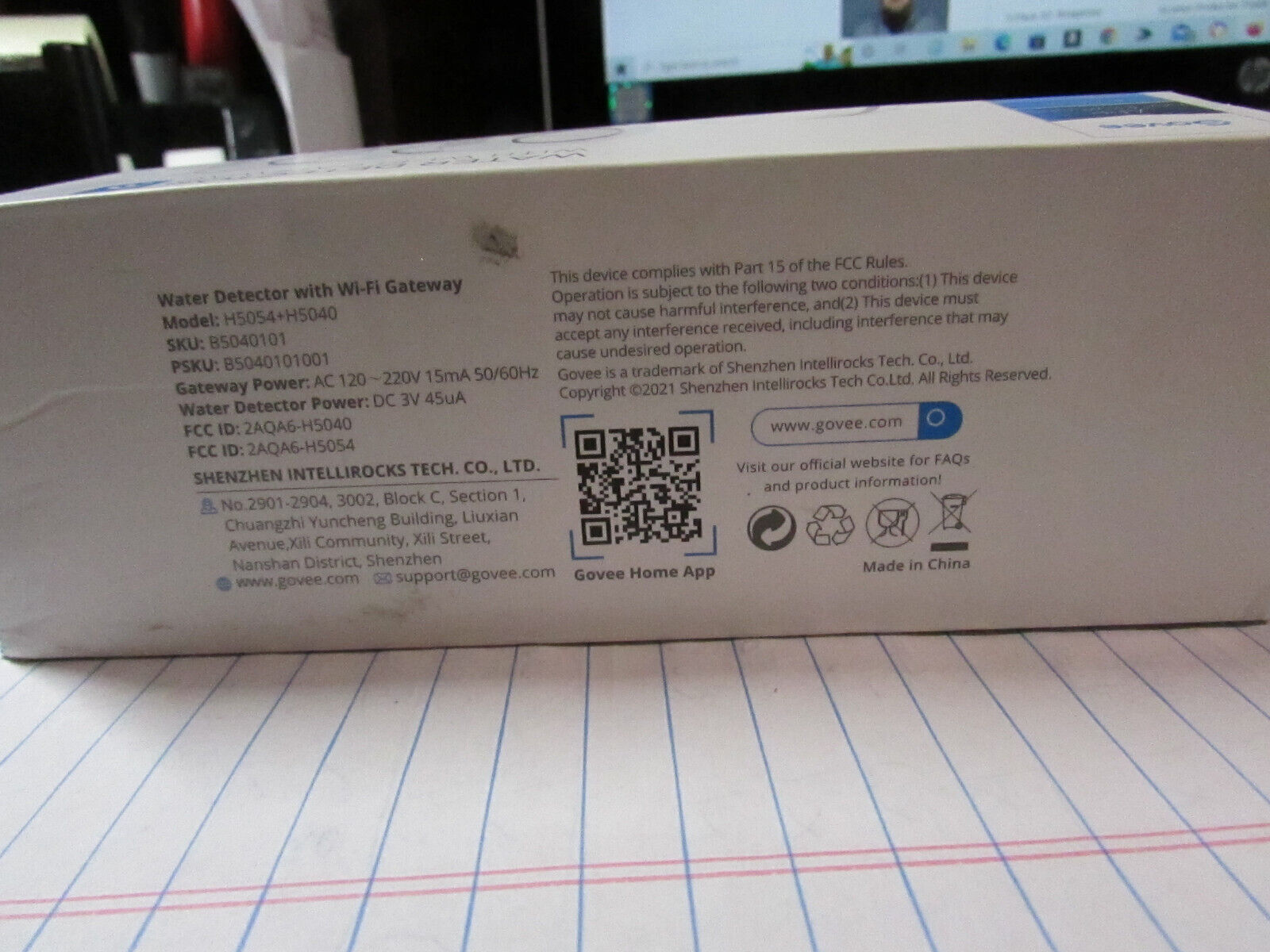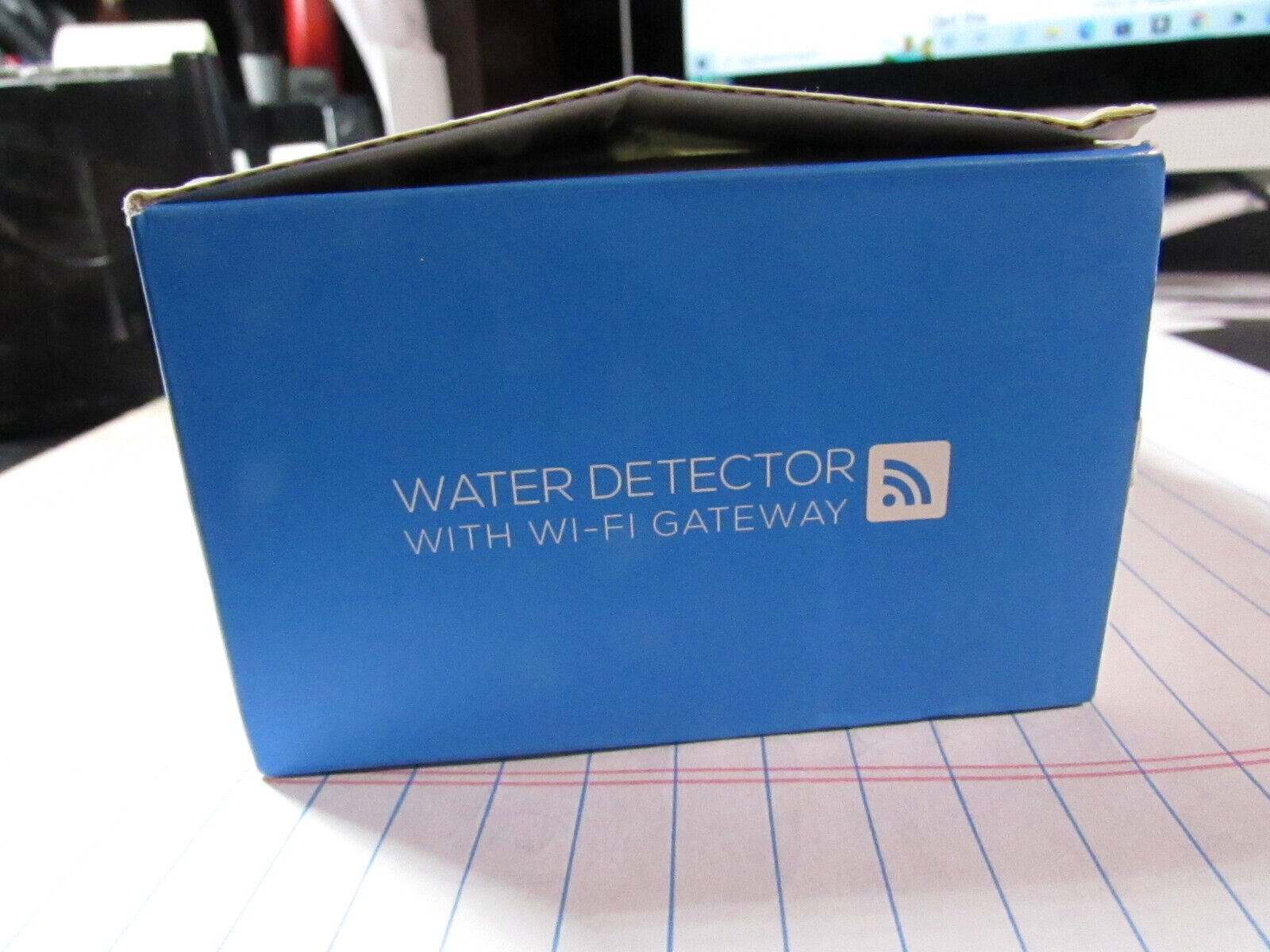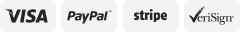-40%
Govee WiFi Water Sensor 3 Pk Water Leak Detector w/ Wifi Gateway 100dB Alarm
$ 21.11
- Description
- Size Guide
Description
As ShownNo Instructions but easily looked up online :-)
Govee WiFi Water Sensor 3 Pack, Water Leak Detector 100dB Adjustable Alarm and App Alerts, Leak and Drip Alert with Email, Wireless Detector for Home, Basement(Not Support 5G WiFi)
About this item
Real-time Alerts: Connect the gateway to WiFi, and the water leak detector will instantly send emails, App notifications & alerts to your phone when water leakage occurs even you're not at home. Water sensors and gateway are paired right out of the box.
Loud Alarm with Mute: If WiFi is not temporarily available, our 100dB water alarm is loud enough to be heard. Press the Mute button to silence the alarm when you find the leak.
Drip and Leak Alerts: Water sensor comes with 2 groups of back water detector probes & 1 group of front probes for pipe dripping detection. Use the App to name each sensor with its location.
Connects to Multiple Sensors: WiFi connection gateway has a stronger and more stable signal transmission & lets you connect with multiple sensors simultaneously (10 max). Remember to upgrade your latest firmware on Govee Home App when updates become available.
IP66 Waterproof : The completely sealed IP66 waterproof design allows for extended use in high moisture areas. Note: The water leak detector only support 2.4G WiFi, not support 5G WiFi.
Brand
Govee
Item Dimensions LxWxH
3.46 x 1.77 x 1.04 inches
Number of Batteries
6 AAA batteries required. (included)
Control Method
App
Govee WiFi Water Leak Detector
Monitor Water Leakages on Your Phone!
Using the connection between the gateway, water sensors, and Govee Home App, you can monitor any leakages on your phone while you are away from home. There are no annoying wires, which makes monitoring even easier. You can also name each WiFi water sensor according to their location on the App. When a leak occurs, the sensors will not only sound a loud alarm, but email and App notifications will also be sent to your phone. You can clearly know where the leakage happened and deal with it in time.
Smart Govee Home App Monitor
Smart Battery Level Display
Supports Connection to 10 Water Sensors
Leakage Record on your Phone
Ultra-Loud 100 dB Alarm
Open the App, Connect to H5040
After downloading 'Govee Home' from the App Store or Google Play to your phone, please open the App and sign up with your email account. Then click the icon '+' at the top right corner and select H5040 device.
Press the Pairing Button for 3 seconds
Press the pairing button for 3 seconds until the red and blue light flash alternately and then input the WiFi password on your phone. Please note any special characters, blank spaces, and so on.
Connect Your WiFi Gateway
Follow the app prompt to connect your WiFi "Govee_Gateway_xxxx" with your router (doesn't support 5G WiFi). Place the water sensors in the detecting location and name each water alert .eg. basement, kitchen. Then you can begin to monitor the water leakage on your phone!
Sound Level 100 dB